RX for Success: Troubleshooting Your Tint Sleeves
Tint sleeves (also, commonly known as flood coat rollers) are the paint roller of the print industry. They are the solution when you need to print a continuous ink, varnish or adhesive, flood coat your substrate, or print continuous lineal strips.

To properly use a tint sleeve, the tint sleeve is slipped onto a tint mandrel and held in place by a pair of lock collars. Tint sleeve mandrels are most commonly made with small holes drilled into them to use air assisted assembly to facilitate easy installation and removal of tint sleeves. Air assisted assembly blows air through the small holes, which slightly expands the tint sleeve for installation or removal from the mandrel. Does anyone remember installing or removing a tint sleeve onto a plate roll using nothing but a handheld air nozzle and a lot of determination or am I just showing my age again? The tint sleeve is held in place by a set of aluminum collars or some creative application of tape.
Overall the process is relatively simple, but there are always exceptions. Common problems associated with the use of float coat rollers can be attributed to the press operator not setting impression properly when using a tint sleeve. Many overlook this because you cannot quickly see if the tint sleeve is grossly over-impressed. Another common issue is that the tint sleeve mandrel gear is exceptionally worn. When was the last time the gears on your tint sleeve mandrel were visually inspected or replaced?
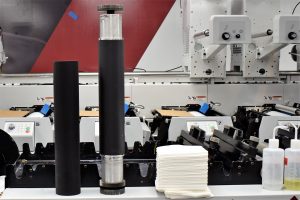
With that being said, let’s discuss some of the more frequent problems printers run into when using tint sleeves.
Problem – Poor ink coverage on porous substrates
Cause – Challenges with ink coverage on porous substrates involve the durometer of the tint sleeve being too hard to conform to a porous or irregular surface.
Cure – Think of tint sleeves as paint rollers. The softer the roller, the better the paint covers the surface of the wall, filling in holes and covering surface imperfections. Instead of using your standard 65 durometer black tint sleeve, try using a softer 55 durometer tint sleeve.
Problem – Gear chatter, banding or bar marking
Cause – Issues with gear chatter, branding or bar making are generally caused by the gear on the tint sleeve mandrel itself or from over impression causing the tint sleeve to flatten (think flat tire on your car).
Cure – Since flood coating is not dependent on repeat, first try resetting the impression on the tint sleeve. If this does not resolve the problem then remove gear from the tint sleeve mandrel or reverse the tint sleeve mandrel in the press so that it is not gear driven but driven by the web itself. Be sure that lock collars are being used on the tint sleeve mandrel so the web will drive the process and the tint sleeve will not move laterally on the mandrel.
Problem – Tint sleeves are not staying in place on the mandrel, they keep moving to one side or another
Cause – The press operator is using tape on either side of the tint sleeve to keep it in place instead of using the locking collars or the tint sleeve impression was set poorly or unevenly.
Cure – Use locking collars instead of tape to maintain the position of the tint sleeve on the mandrel. Readjust impression making sure that the impression is set evenly across the web.
*A word of caution: The tint sleeve locking collars generally utilize 3 small set screws to lock the collar onto the mandrel and keep the tint sleeve in place. Use caution when tightening the locking collars and do not over tighten the screws or the locking collar will be positioned higher than the tint sleeve and anilox damage will occur, the locking collars are made from soft aluminum and are easily deformed if over tightened.
Problem – Flood coated material is displaying “orange peel effect”, the laydown looks like wrinkles or is mottled.
Cause – The tint sleeve durometer is too hard
Cure – Switch to a softer durometer tint sleeve with a smoother finish like the Mark Andy Smooth Print or Mark Andy Easy Coat tint sleeves.
Problem – The tint sleeve is swelling, resulting in a spotty or inconsistent coating.
Cause –The ink that is being used has components that are causing the tint sleeve material to swell or has harsh pigments (titanium dioxide for example). This is normally seen at the outer edges of the tint sleeve (edges flared) if swelling is present. The surface of tint sleeve will show damage from harsh or abrasive pigments
Cure – The best solution is to switch to a Buna rubber tint sleeve, which is the most wear resistant compound for these types of inks.
Hopefully this guide will help you troubleshoot some of your tinting and coating issues. If you have a new application or print job that requires the use of a tint sleeve and you are looking for more information, don’t hesitate to reach out to your Mark Andy Print Products supply expert. MAPP offers tint sleeves in varying sizes and compounds cut to your own requirements to meet even your most demanding applications, as well as tint sleeve kits that include everything needed to get printing with tint sleeve applications.
About the Author
Dr. Flexo (Bill Enright, Senior Applications Engineer at Mark Andy) has been in the printing industry for over 30 years, serving in a variety of different roles from plate mounting to operations management. Bill has earned his doctorate in printing. Throughout the years, he’s learned the quality of a print job is only as good as the consumables that go into it.